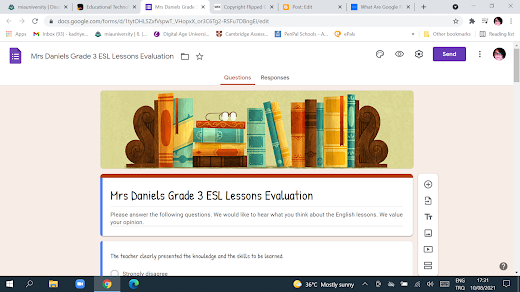TOOLS FOR CREATING RUBRICS

A rubric is a scoring tool that helps educators to see if the learners meet the syllabus expectations. It measures what is learnt, how much is learnt, what needs improvement, etc. Therefore creating effective rubrics depends on defining clear objectives and criteria. Today, there are a lot of technological applications that help teachers create effective rubrics. I suggest reading the article on eductorstechnology.com for some effective rubric creating tools. One of them is RubiStar . Below is a sample rubric created for the comic project in my previous post.